Implementing a Custom Back Button in Swift
I’ve recently been working on a personal project and the past week has mostly been focused on design. I finally decided on a color scheme, downloaded some cool fonts, and made the app look a lot cleaner than the mess I had before. During this process, I noticed that the back button on my navigation bar didn’t look great — the standard Apple blue just didn’t mesh well with my design scheme. I knew it was possible to change that button but what was supposed to be a simple design fix turned into a harrowing journey. Let me just state: the way to do this is actually very simple, I just overcomplicated it. So I’m going to walk through how to do it and offer some tips along the way so you can avoid unnecessarily raising your blood pressure. Selecting Your Image What I thought was going to be the easiest part turned out to be the thing that tripped me up the most. I had found a button online that I liked but the color just wasn’t right. So I put it into Figma, changed the color, an...
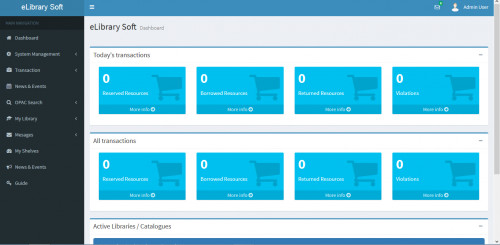
Comments
Post a Comment